Restoring an Environment in Business Central.
Introduction: This comprehensive guide provides administrators with a step-by-step process for restoring Microsoft Dynamics 365 Business Central environments to a previous state within the retention period.
Users with Restore Permissions:
Only specific users, such as internal and delegated administrators, can restore environments. These users must also have the D365 BACKUP/RESTORE permission set in the relevant environment.
Considerations and Limitations:
Environments can be restored up to 10 times per calendar month.
Restoration is limited to the same Azure region and country as the original environment.
Preparation before Restoration:
Before restoring an environment, it’s essential to communicate the plan within the organization, restrict user access, and consider renaming the environment to avoid conflicts.
Restoration Process:
- Go to Admin center.
- Select the Environment.
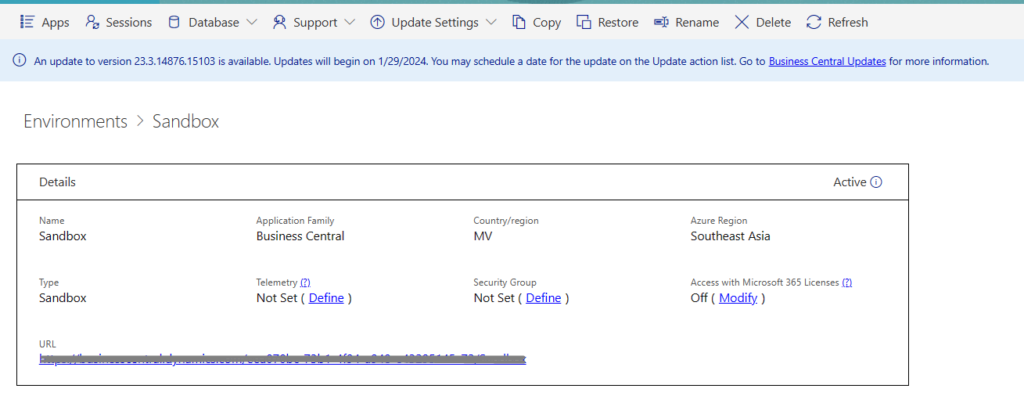
3. Click on Restore
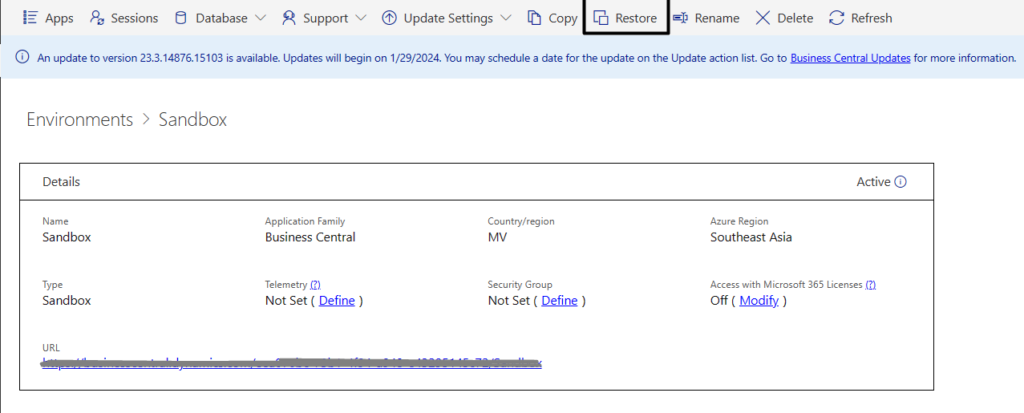
4. In the restore environment window select date and time to which you want to restore the environment.
5. Select the type of environment such as sandbox or production.
6. Name for restored environment.
7. Click on restore.
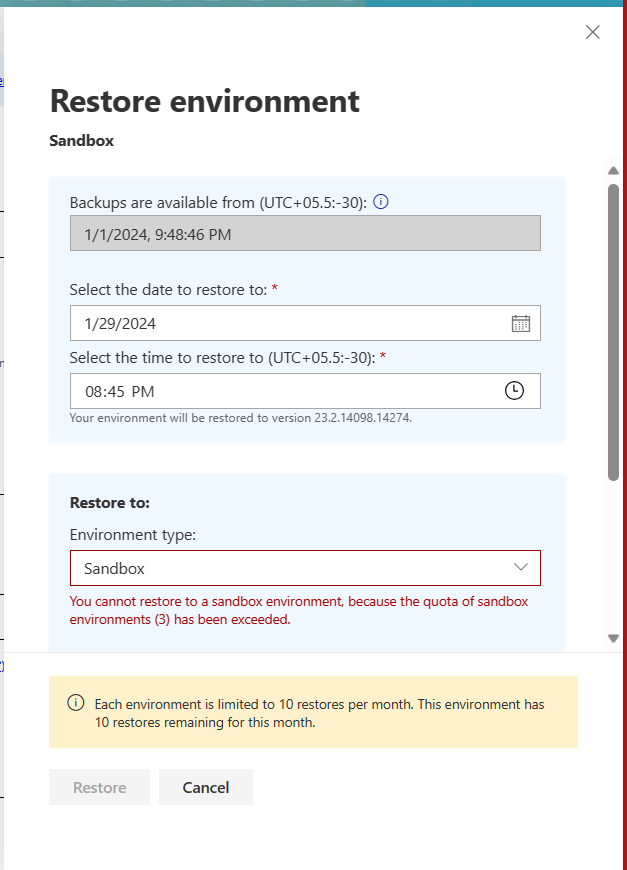
Important point:
You can restore your production environment into a new production environment even if doing so results in exceeding your number of environments or database capacity quotas. You can however only exceed this quota by one extra production environment, regardless of how many production environments you have available for your subscription. This capability is provided as an exception, to ensure that you can always restore your production environment in critical situations. You must return within your quota within 30 days following the restore by either removing the original production environment or by purchasing an additional production environment.
Once the data in the restored database meets your expectations, activate the users, initiate the work queues, and notify your organization that the environment is once again available for use and that the restoration procedure is now complete.
Hope this helps!
